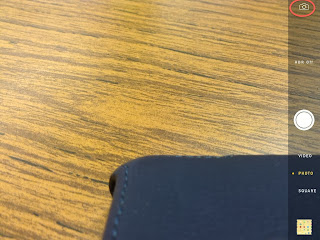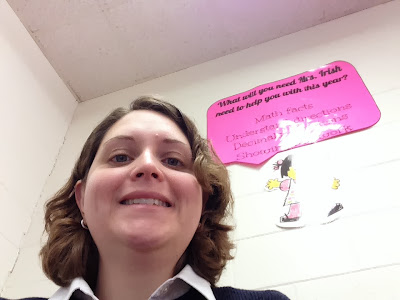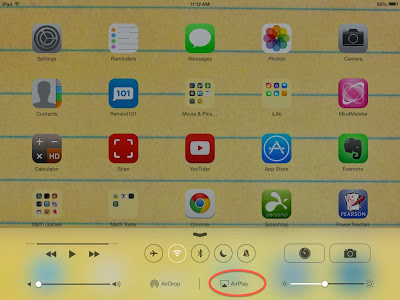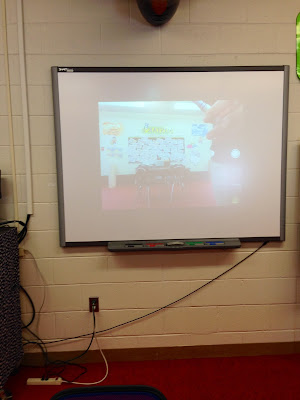For years I have been wanting a
document camera for my classroom, but simply couldn't justify the price. I recently discovered how to turn an iPad into a document camera. Below are the step-by-step directions and pictures.
Tools
iPad
Apple TV
 |
| 1) Turn your iPad camera on |
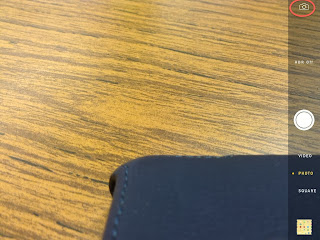 |
| 2) Flip the camera direction around so it is capturing you |
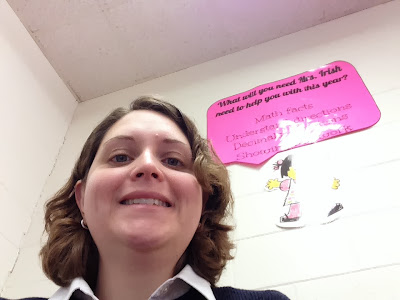 |
| 3) Hey look, that's me! |
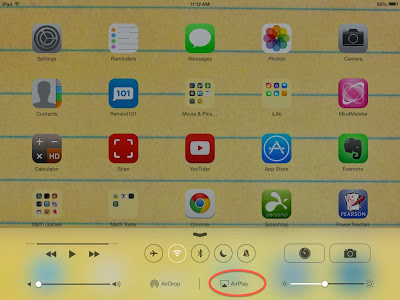 |
| 4) Connect to the Apple TV |
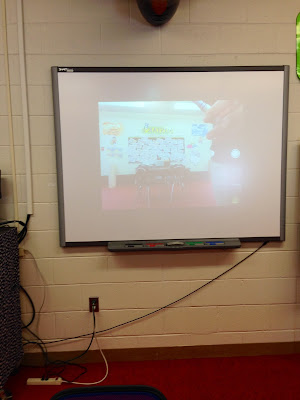 |
| 5) That is what the students see, a projection of what the iPad camera is seeing |
 |
| 6) This is what I see, me in front of the iPad camera |
It is that simple! It was quick and easy to set up, and now my students can see all the small things. This whole set up may be enhanced with some sort of
iPad tripod where I can securely adjust the angle.